시스코 스위치 초기화 - C2960
관리자 패스워드를 분실하여 콘솔로 초기화하실 경우 1번부터 진행.
텔넷 접속시 7번부터 진행.
1. 콘솔 연결
2. 모드 버튼 누르고 전원 인가
- 초록색 램프가 꺼질 때까지 모드 버튼을 누르고 있어야 합니다.(약 15초)
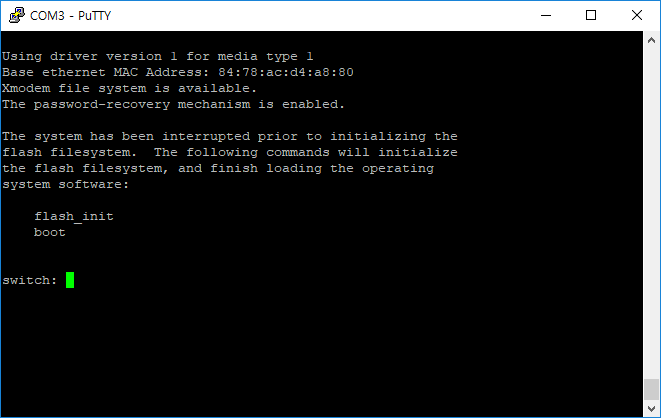
3. Flash 초기화
- switch: flash_init
switch: flash_init
Initializing Flash...
mifs[2]: 0 files, 1 directories
mifs[2]: Total bytes : 3870720
mifs[2]: Bytes used : 1024
mifs[2]: Bytes available : 3869696
mifs[2]: mifs fsck took 0 seconds.
mifs[3]: 542 files, 19 directories
mifs[3]: Total bytes : 27998208
mifs[3]: Bytes used : 12156416
mifs[3]: Bytes available : 15841792
mifs[3]: mifs fsck took 7 seconds.
...done Initializing Flash.
4. Flash 디렉토리 검색
- switch: dir flash:
Directory of flash:/
2 -rwx 3096 multiple-fs
3 -rwx 556 vlan.dat
4 -rwx 1746 config.text
5 drwx 512 c2960-lanlitek9-mz.122-55.SE5
561 -rwx 1919 private-config.text
15841792 bytes available (12156416 bytes used)
5. config.text 파일 백업
- switch: rename flash:config.text flash:config.backup
6. 스위치 부팅
- switch: boot
7. enable 모드 진입
- Switch>en
- Password:
8. 초기화 명령어 입력
- Switch#erase startup-config
Erasing the nvram filesystem will remove all configuration files! Continue? [confirm]
[OK]
Erase of nvram: complete
C2960_POE_SW#
*Mar 1 00:03:30.126: %SYS-7-NV_BLOCK_INIT: Initialized the geometry of nvram
9. 재부팅
- Switch#reload
mifs[3]: 540 files, 19 directories
mifs[3]: Total bytes : 27998208
mifs[3]: Bytes used : 12149248
mifs[3]: Bytes available : 15848960
mifs[3]: mifs fsck took 7 seconds.
...done Initializing Flash.
done.
Loading "flash:/c2960-lanlitek9-mz.122-55.SE5/c2960-lanlitek9-mz.122-55.SE5.bin"...@@@@@@@@@@@@@@@@@@@@@@@@@@@@@@@@@@@@@@@@@@@@@@@@@@@@@@@@@@@@@@@@@@@@@@@@@@@@@@@@@@@@@@@@@@@@@@@@@@@@@@@@@@@@@@@@@@@@@@@@@@@@@@@@@@@@@@@@@@@@@@@@@@@@@@@@@@@@@@@@@@@@@@@@@@@@@@@@@@@@@@@@@@@@@@@@@@@@@@@@@@@@@@@@@@@@@@@@@@@@@@@@@@@@@@@@@@@@@@@@@@@@@@@@@@@@@@@@@@@@@@@@@@@@@@@@@@@@@@@@@@@@@@@@@@@@@@@@@@@@@@@@@@@@@@@@@@@@@@@@@@@@@@@@@@@@@@@@@@@@@@@@@@@@@@@@@@@@@@@@@@@@@@@@@@@@@@@@@@@@@@@@@@@@@@@@@@@@@@@@@@@@@@@@@@@@@@@@@@@@@@@@@@@@@@@@@@@@@@@@@@@@@@@@@@@@@@@@@@@@@@@@@@@@@@@@@@@@@@@@@@@@@@@@@@@@@@@@@@@@@@@@@@@@@@@@@@@@@@@@@@@@@@@@@@@@@@@@@@@@@@@@@@@@@@@@@@@@@@@@@@@@@@@@@@@@@@@@@@@@@@@@@@@@@@@@@@@@@@@@@@@@@@@@@@@@@@@@@@@@@@@@@@@@@@@@@@@@@@@@@@@@@@@@@@@@@@@@@@@@@@@@@@@@@@@@@@@@@@@@@@@@@@@@@@@@@@@@@@@@@@@@@@@@@@@@@@@@@@@@@@@@@@@@@@@@@@@@@@@@@@@@@@@@@@@@@@@@@@@@@@@@@@@@@@@@@@@@@@@@@@@@@@@@@@@@@@@@@@@@@@@@@@@@@@@@@@@@@@@@@@@@@@@@@@@@@@@@@@@@@@@@@@@@@@@@@@@@@@@@@@@@@@@@@@@@@@@@@@@@@@@@@@@@@@@@@@@@@@@@@@@@@@@@@@@@@@@@@@@@@@@@@@@@@@@@@@@@@@@@@@@@@@@@@@@@@@@@@@@@@@@@@@@@@@@@@@@@@@@@@@@@@@@@@@@@@@@@@@@@@@@@@@@@@@@@@@@@@@@@@@@@@@@@@@@@@@@@@@@@@@@@@@@@@@@@@@@@@@@@@@@@@@@@@@@@@@@@@@@@@@@@@@@@@@@@@@@@@@@@@@@@@@@@@@@@@@@@@@@@@@@@@@@@@@@@@@@@@@@@@@@@@@@@@@@@@@@@@@@@@@@@@@@@@@@@@@@@@@@@@@@@@@@@@@@@@@@@@@@@@@@@@@@@@@@@@@@@@@@@@@@@@@@@@@@@@@@@@@@@@@@@@@@@@@@@@@@@@@@@@@@@@@@@@@@@@@@@@@@@@@@@@@@@@@@@@@@@@@@@@@@@@@@@@@@@@@@@@@@@@@@@@@@@@@@@@@@@@@@@@@@@@@@@@@@@@@@@@@@@@@@@@@@@@@@@@@@@@@@@@@@@@@@@@@@@@@@@@@@@@@@@@@@@@@@@@@@@@@@@@@@@@@@@@@@@@@@@@@@@@@@@@@@@@@@@@@@@@@@@@@@@@@@@@@@@@@@@@@@@@@@@@@@@@@@@@@@@@@@@@@@@@@@@@@@@@@@@@@@@@@@@@@@@@@@@@@@@@@@@@@@@@@@@@@@@@@@@@@@@@@@@@@@@@@@@@@@@@@@@@@@@@@@@@@@@@@@@@@@@@@@@@@@@@@@@@@@@@@@@@@@@@@@@@@@@@@@@@@@@@@@@@@@@@@@@@@@@@@@@@@@@@@@@@@@@@@@@@@@@@@@@@@@@@@@@@@@@@@@@@@@@@@@@@@@@@@@@@@@@@@@@@@@@@@@@@@@@@@@@@@@@@@@@@@@@@@@@@@@@@@@@@@@@@@@@@@@@@@@@@@@@@@@@@@@@@@@@@@@@@@@@@@@@@@@@@@@@@@@@@@@@@@@@@@@@@@@@@@@@@@@@@@@@@@@@@@@@@@@@@@@@@@@@@@@@@@@@@@@@@@@@@@@@@@@@@@@@@@@@@@@@@@@@@@@@@@@@@@@@@@@@@@@@@@@@@@@@@@@@@@@@@@@@@@@@@@@@@@@@@@@@@@@@@@@@@@@@@
File "flash:/c2960-lanlitek9-mz.122-55.SE5/c2960-lanlitek9-mz.122-55.SE5.bin" uncompressed and installed, entry point: 0x3000
executing...
Restricted Rights Legend
Use, duplication, or disclosure by the Government is
subject to restrictions as set forth in subparagraph
(c) of the Commercial Computer Software - Restricted
Rights clause at FAR sec. 52.227-19 and subparagraph
(c) (1) (ii) of the Rights in Technical Data and Computer
Software clause at DFARS sec. 252.227-7013.
cisco Systems, Inc.
170 West Tasman Drive
San Jose, California 95134-1706
Cisco IOS Software, C2960 Software (C2960-LANLITEK9-M), Version 12.2(55)SE5, RELEASE SOFTWARE (fc1)
Technical Support: http://www.cisco.com/techsupport
Copyright (c) 1986-2012 by Cisco Systems, Inc.
Compiled Thu 09-Feb-12 19:11 by prod_rel_team
Image text-base: 0x00003000, data-base: 0x01400000
Initializing flashfs...
Using driver version 1 for media type 1
mifs[3]: 0 files, 1 directories
mifs[3]: Total bytes : 3870720
mifs[3]: Bytes used : 1024
mifs[3]: Bytes available : 3869696
mifs[3]: mifs fsck took 0 seconds.
mifs[3]: Initialization complete.
mifs[4]: 540 files, 19 directories
mifs[4]: Total bytes : 27998208
mifs[4]: Bytes used : 12149248
mifs[4]: Bytes available : 15848960
mifs[4]: mifs fsck took 1 seconds.
mifs[4]: Initialization complete.
...done Initializing flashfs.
Checking for Bootloader upgrade.. not needed
POST: CPU MIC register Tests : Begin
POST: CPU MIC register Tests : End, Status Passed
POST: PortASIC Memory Tests : Begin
POST: PortASIC Memory Tests : End, Status Passed
POST: CPU MIC interface Loopback Tests : Begin
POST: CPU MIC interface Loopback Tests : End, Status Passed
POST: PortASIC RingLoopback Tests : Begin
POST: PortASIC RingLoopback Tests : End, Status Passed
extracting front_end/front_end_ucode_info (129 bytes)
POST: Inline Power Controller Tests : Begin
POST: Inline Power Controller Tests : End, Status Passed
POST: PortASIC CAM Subsystem Tests : Begin
POST: PortASIC CAM Subsystem Tests : End, Status Passed
POST: PortASIC Port Loopback Tests : Begin
POST: PortASIC Port Loopback Tests : End, Status Passed
Waiting for Port download...Complete
This product contains cryptographic features and is subject to United
States and local country laws governing import, export, transfer and
use. Delivery of Cisco cryptographic products does not imply
third-party authority to import, export, distribute or use encryption.
Importers, exporters, distributors and users are responsible for
compliance with U.S. and local country laws. By using this product you
agree to comply with applicable laws and regulations. If you are unable
to comply with U.S. and local laws, return this product immediately.
A summary of U.S. laws governing Cisco cryptographic products may be found at:
http://www.cisco.com/wwl/export/crypto/tool/stqrg.html
If you require further assistance please contact us by sending email to
export@cisco.com.
cisco WS-C2960-24PC-S (PowerPC405) processor (revision K0) with 65536K bytes of memory.
Processor board ID FCQ1644X1BQ
Last reset from power-on
1 Virtual Ethernet interface
24 FastEthernet interfaces
2 Gigabit Ethernet interfaces
The password-recovery mechanism is enabled.
64K bytes of flash-simulated non-volatile configuration memory.
Base ethernet MAC Address : 00:00:00:00:00:00
Motherboard assembly number : 73-12784-05
Power supply part number : 341-0266-03
Motherboard serial number : FCQ12345678
Power supply serial number : DCA12345678
Model revision number : K0
Motherboard revision number : A0
Model number : WS-C2960-24PC-S
System serial number : FCQ12345678
Top Assembly Part Number : 800-33168-02
Top Assembly Revision Number : A0
Version ID : V06
CLEI Code Number : CO12345678
Hardware Board Revision Number : 0x02
Switch Ports Model SW Version SW Image
------ ----- ----- ---------- ----------
* 1 26 WS-C2960-24PC-S 12.2(55)SE5 C2960-LANLITEK9-M
IPV6 CAM MASK WRITE maskIndex 6
IPV6 CAM MASK WRITE maskIndex 5
IPV6 CAM MASK WRITE maskIndex 4
Press RETURN to get started!
*Mar 1 00:00:40.315: %LINEPROTO-5-UPDOWN: Line protocol on Interface Vlan1, changed state to down
*Mar 1 00:00:41.498: %SPANTREE-5-EXTENDED_SYSID: Extended SysId enabled for type vlan
*Mar 1 00:01:02.318: %SYS-5-RESTART: System restarted --
Cisco IOS Software, C2960 Software (C2960-LANLITEK9-M), Version 12.2(55)SE5, RELEASE SOFTWARE (fc1)
Technical Support: http://www.cisco.com/techsupport
Copyright (c) 1986-2012 by Cisco Systems, Inc.
Compiled Thu 09-Feb-12 19:11 by prod_rel_team
10. 화면 멈춰 있을경우 엔터 입력
--- System Configuration Dialog ---
Enable secret warning
----------------------------------
In order to access the device manager, an enable secret is required
If you enter the initial configuration dialog, you will be prompted for the enable secret
If you choose not to enter the intial configuration dialog, or if you exit setup without setting the enable secret,
please set an enable secret using the following CLI in configuration mode-
enable secret 0
----------------------------------
Would you like to enter the initial configuration dialog? [yes/no]: n
Switch>
끝.